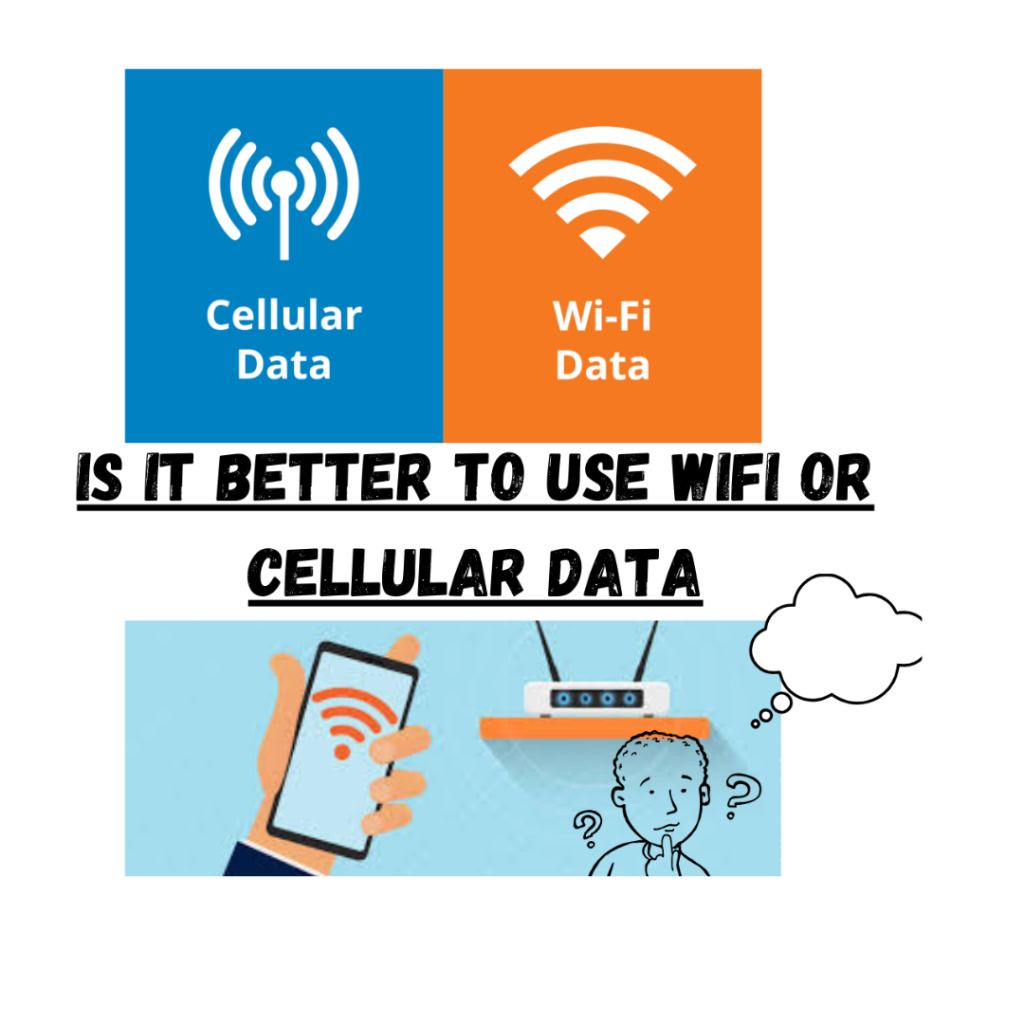It is important to be careful when using public Wi-Fi, especially when doing sensitive tasks like bank transfers. This is because hackers can use man-in-the-middle attacks to steal your personal information. Using a VPN (virtual private network) is a good way to protect yourself from these attacks.
For everyday use, is it better to use WiFi or cellular data, and why?
To put it shortly, cellular data is generally more secure than public Wi-Fi, but it is not necessarily more secure than private Wi-Fi.
You may be curious why cellular data is better than private Wi-Fi. Let’s delve deeper into this topic.
To gain a deeper understanding of this topic, we need to comprehend the working principles behind them.
How cellular data works
Think of cellular data as the wireless magic behind your phone’s internet. It uses radio waves to chat with cell towers all over the place. When you use it, your phone talks to the nearest tower, which then sends your data to a central hub that figures out where it needs to go, like a website or app server. The cool thing is, that this data magic comes in different flavors, from 3G to 5G, for faster connections.
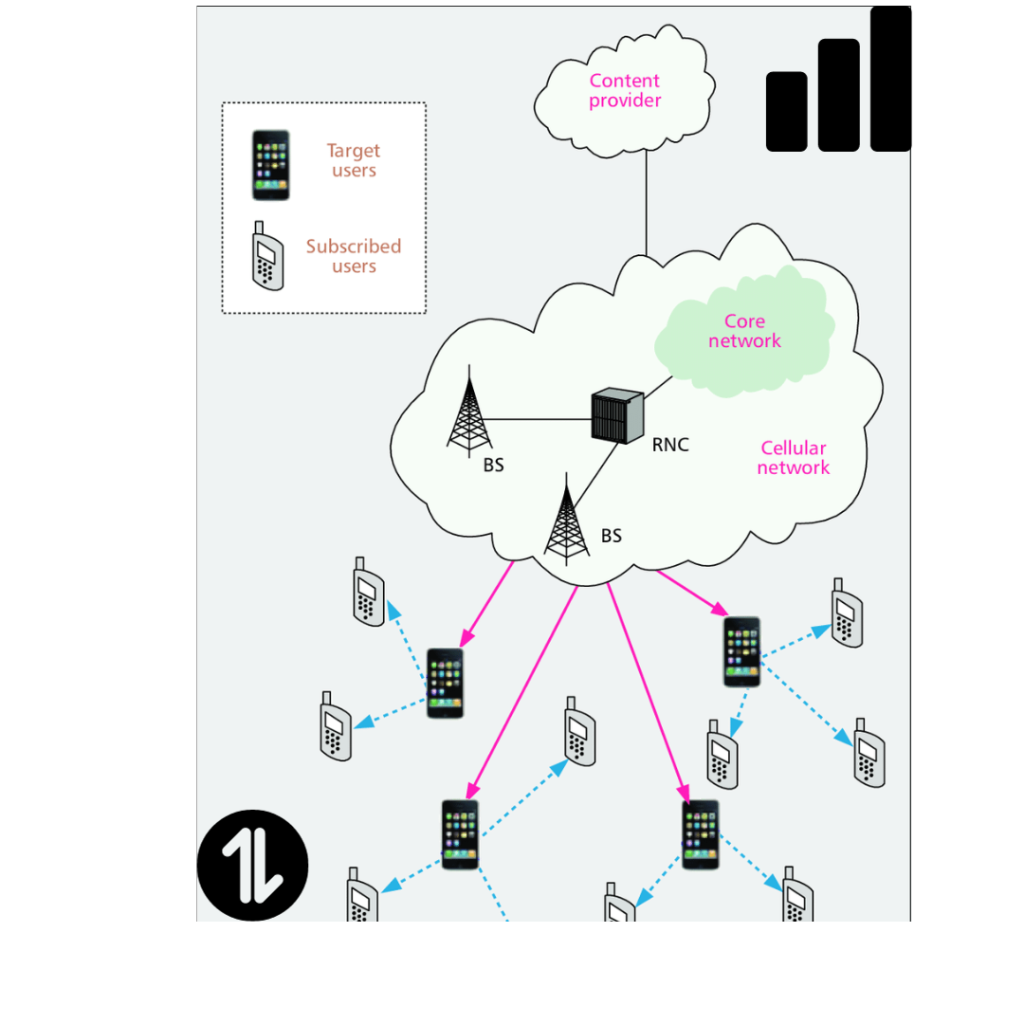
For more reading on Mobile data offloading via opportunistic communication.
How Wi-Fi works
Wi-Fi is a local area network (LAN) technology that uses radio waves to connect devices to the Internet. Wi-Fi networks are typically created by a wireless router, which is connected to a broadband internet connection. Wi-Fi networks can cover a relatively small area, such as a home or office, but they can be extended using range extenders.
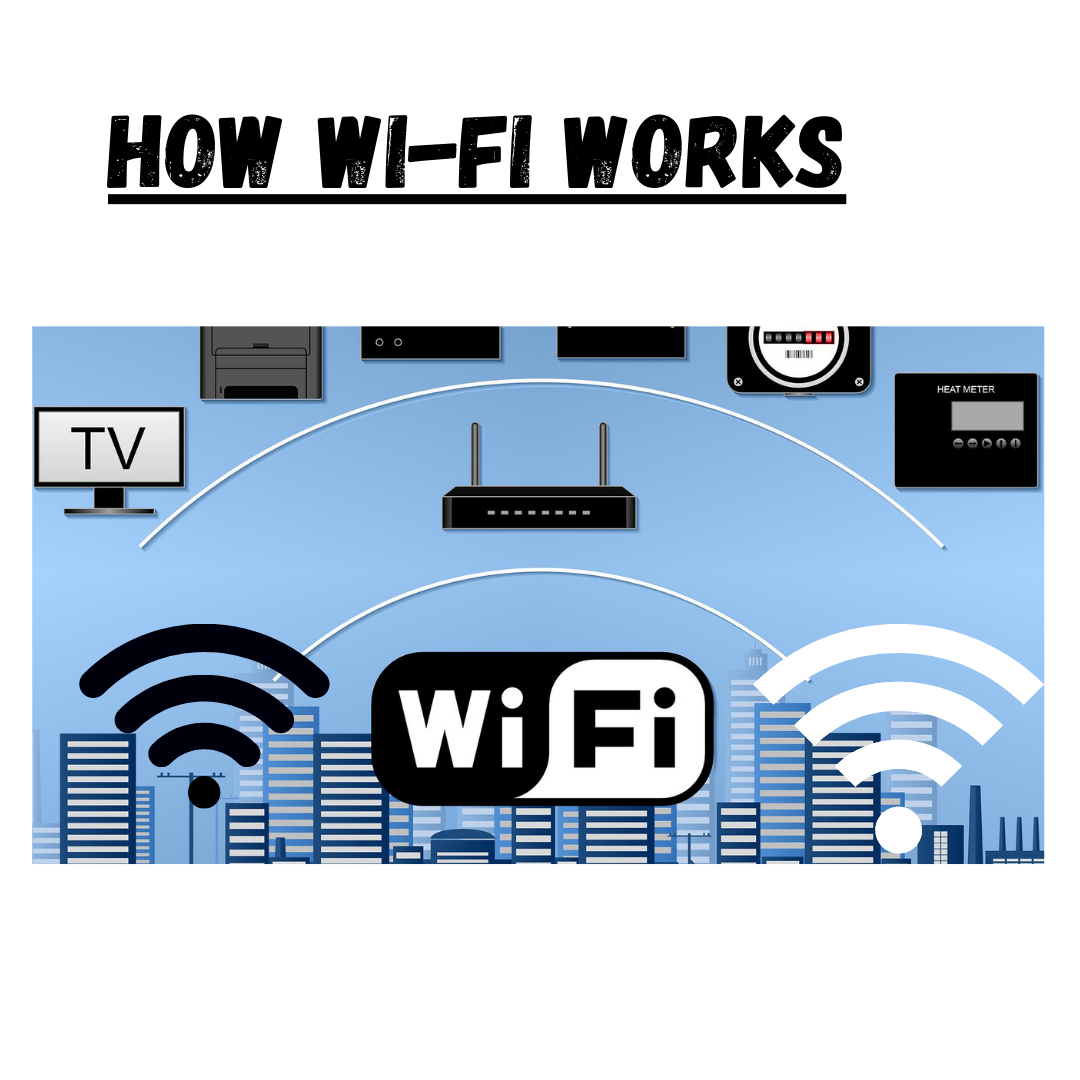
Now let’s explore the security aspects of this topic in more depth.
Comparing the security of cellular data and Wi-Fi
I have broken down the cellular data and WiFi in terms of Encryption and Network Security
Cellular Data:
– Encryption: Cellular networks employ AES-128, a common encryption protocol, to safeguard data.
– Network Security: Mobile network operators secure cellular networks with firewalls, intrusion detection systems, and other technologies.
Wi-Fi:
– Encryption: Wi-Fi networks offer various encryption options, with WPA2 and WPA3 being the most secure.
– Network Security: Security on Wi-Fi networks varies based on the owner’s implemented measures, as they can be managed by individuals or businesses.
Now that we have a basic understanding of how cellular data and Wi-Fi work.
Is mobile data safer than home WiFi?
Cellular data is often more secure than public Wi-Fi. This is because cellular networks offer stronger encryption and are managed by mobile network operators with built-in security.
Yet, private Wi-Fi networks can also be safe when you take precautions. These precautions involve having a robust password, using WPA2 or WPA3 encryption, and keeping your router’s firmware updated.
A private Wi-Fi network can be as secure as, if not more secure than, a cellular network, but only if it is properly secured. If a private Wi-Fi network is not adequately protected, it can be less secure than a cellular network, which is managed by a mobile network operator with security measures in place.
You may be wondering whether is it better to use Wi-Fi or cellular data daily.
Here are some pointers for deciding between cellular data and Wi-Fi for your mobile connection:
– If security is your priority, go for cellular data.
– For cost savings or faster connections, opt for Wi-Fi, but make sure to secure your network.
– When using public Wi-Fi, avoid entering personal info on sensitive sites like online banking.
Can mobile data be hacked in the same or different way as a WiFi data connection, or is mobile data secure?
Yes, mobile data can be vulnerable to hacking, much like Wi-Fi, although it’s generally considered more secure. There are ways one can do to make it hackable.
Here are the different popular methods for hacking
- Man-in-the-middle attacks: This occurs when a hacker intercepts data during transmission between your device and the cell tower. They might use a fake cell tower or exploit network vulnerabilities.
- Phishing attacks: These are attempts to deceive you into sharing personal information or clicking on harmful links. Phishing can happen through text messages, emails, or social media.
- Malware infections: Malware is malicious software that can infiltrate your device without your knowledge. It can steal your data, spy on your activities, or take control of your device.
Router malware is a type of malicious software that can infect and take control of your router. If your router is infected, the attacker can use it to redirect to a malicious website, steal your data, or even launch a DDOS attack.
Read also: HOW TO PROTECT YOUR ROUTER FROM MALWARE AND OTHER CYBERATTACKS: A GUIDE TO BEST PRACTICES
Ultimately, your choice between cellular data and Wi-Fi should align with your specific needs and preferences. It is highly recommended to use a VPN on top of it whether you are using WIFI or a Cellular network. It might be a little bit slow on the performance end but I bet you will not regret it as there is an extra layer of security for your sensitive data.
Protect your network and its connected devices to protect your data, your services, and your privacy.
Anyway, if you enjoyed reading this article and want to keep yourself updated, then make sure you leave comments and stay connected.