let’s quickly recap my previous experience with Brave Browser. In a prior article, I highlighted the reasons that drew me to Brave over other browsers. The features and offerings provided by Brave Browser made it my preferred choice over Google Chrome.
My previous article provides more context on this topic which: IS BRAVE BROWSER SAFE IN 2023
Brave Browser adds a seamless experience to the users by effectively blocking the ads and trackers on the sites including on the video platforms like YouTube. I know you might list some known ad-block extensions that you have come across. I personally researched and applied it to my browser to see how it works.
Some of the Popular extension-based ad blockers:
-uBlock origin
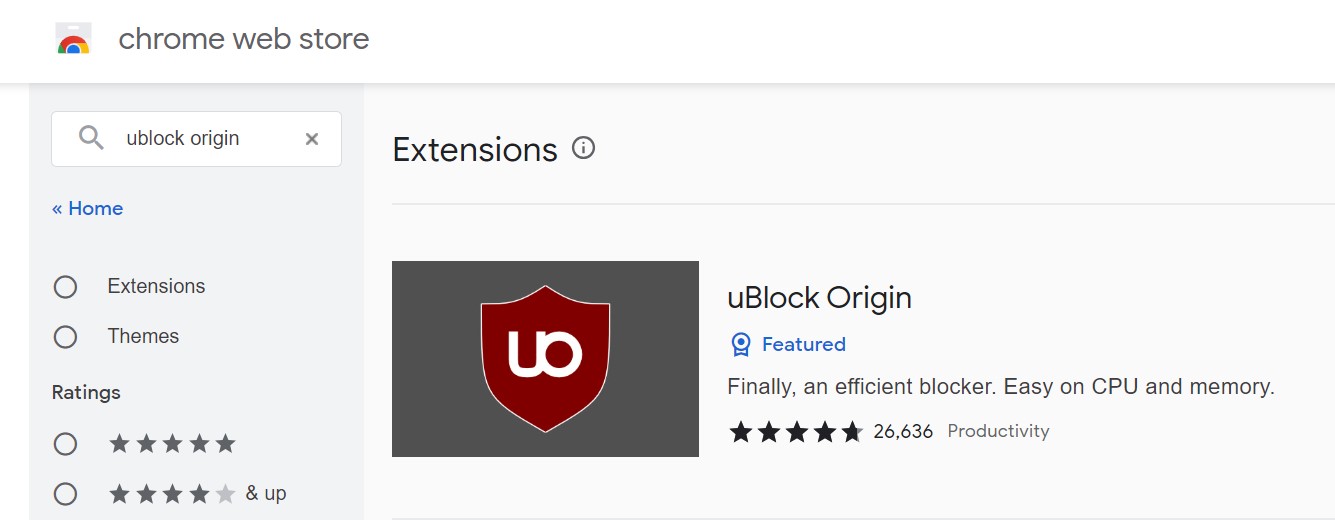
-Adblock Plus
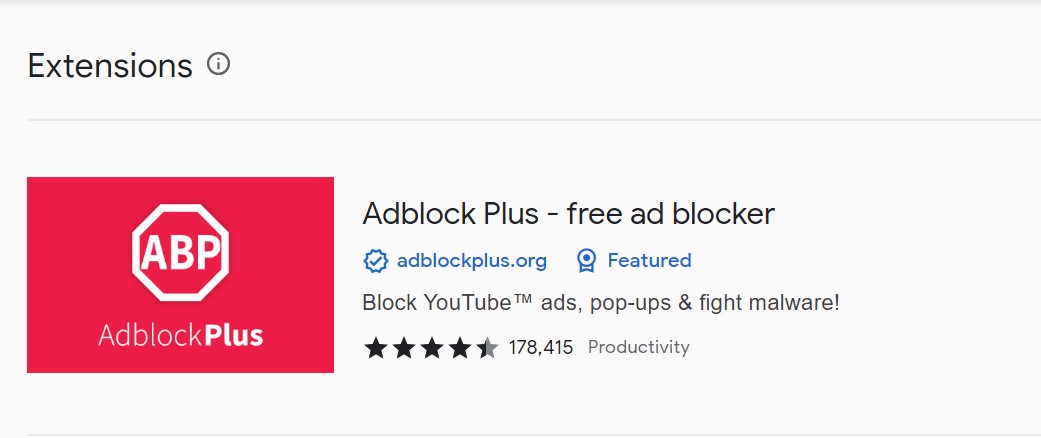
-AdGuard
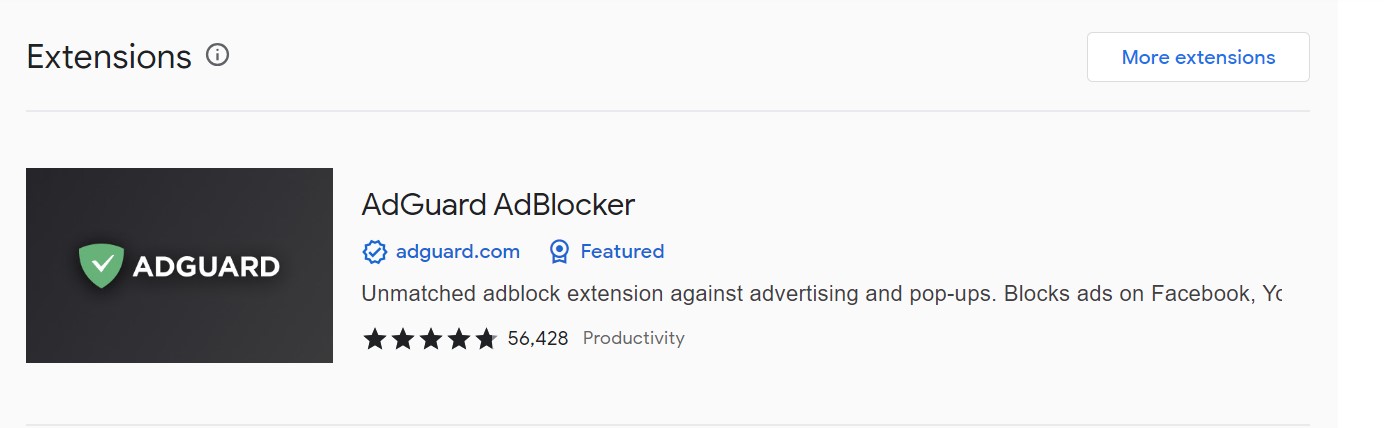
I know they work, but it is worth noting that “extensions downloaded for web app stores have their own potential risks”. Risk? Did not you say it works?
Let me give you some summarized reasons for the statement.
1. Firstly, they are often built by third parties companies.
2. Can be resource-heavy and slow down the page performance.
3. They are not native adblockers like Brave built-in adblocking features which ensure better efficiency and security
I am sure the reasons are enough to justify my statement which is based on my own personal encounter throughout the years.
Now, let’s move on to the primary segment of the discussion, which is the focal point of this article.
How Brave Browser Block YouTube Ads
Brave’s open-source lists are a set of rules that the browser uses to identify and block ads and trackers. These lists are maintained by a community of volunteers all around the world and are constantly updated with the latest threats. You can check out the original site of Brave which listed the commitments and protection.
To Put the content in a nutshell.
Brave allows you to customize which lists are used and how aggressively ads and trackers are blocked. Ad- blockers by default block ads which is great for users aiming for a privacy-focused browser.
We could customize the blocking ads section from aggressive to even disabling it manually
Steps to customize under the Shield section :
- Open the Brave browser.
- Click on the three dots in the top right corner of the browser window.
- Select “Settings”.
- Click on “Shields”.
- Under the “Ads” section, make sure that the “Trackers and ads blocking ” option is enabled.
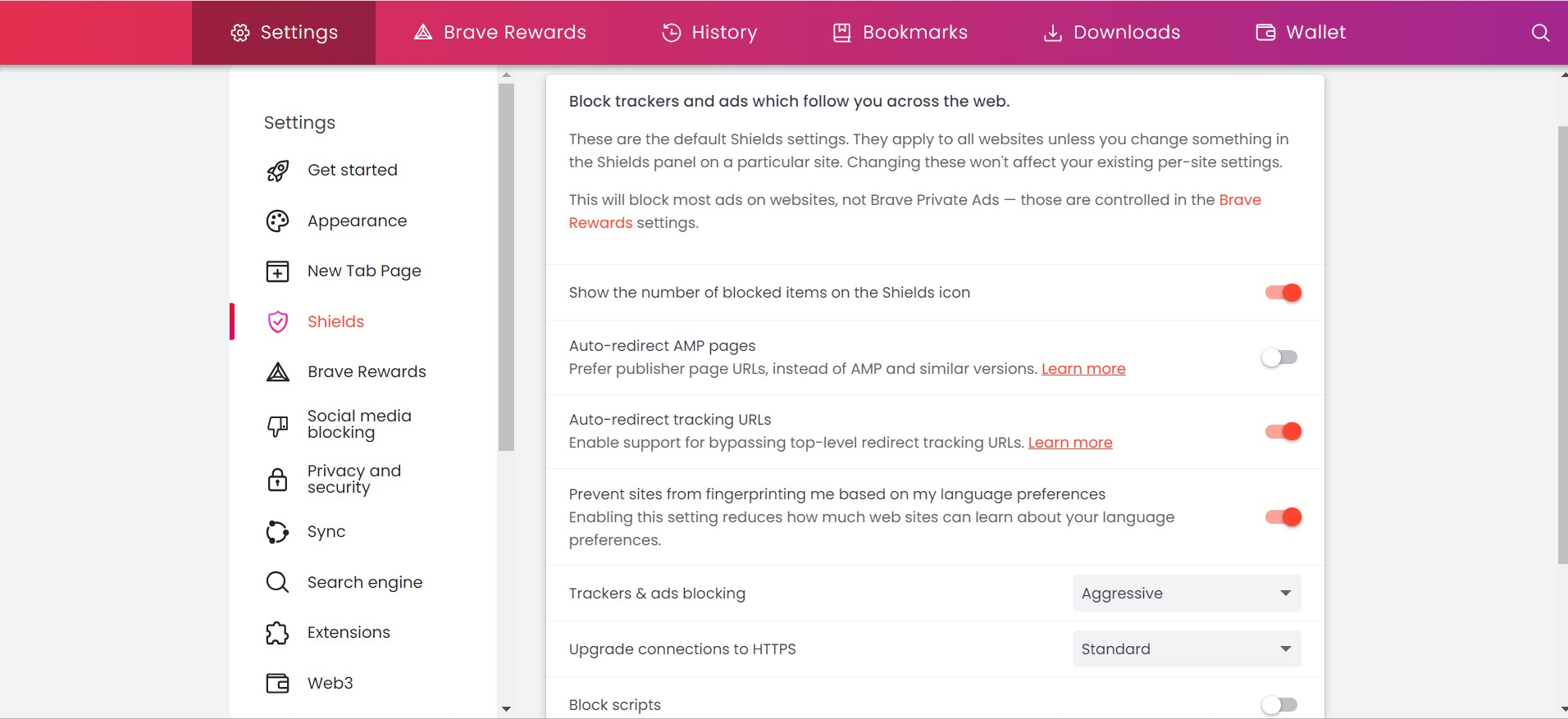
Conclusion
Safe browsing is a necessity in these days and the age of the Digital world. Choosing the right browser to surf the internet always adds value to someone’s privacy. Balancing the performance with security has been the perfect blend of the Brave browser. Anyway, if you enjoyed reading this article and want to keep yourself updated, then make sure you leave comments and stay connected. The next article will be a must-read for anyone interested in Brave Rewards.



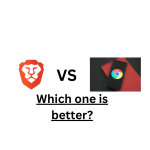


Great 👍 work shiva dai 👏 appreciate your article.