Before proceeding, we must ascertain whether the apps we intend to utilize, such as TikTok, are fully banned or subject to partial restrictions. Various countries implement policies to curtail their usage. However, the focus here is on employing Private DNS for TikTok, which is applicable only under restricted policies. Allow me to simplify this concept.
Research the restriction
It’s conceivable that your access to TikTok via a personalized Private DNS configuration on Android is due to the app being partially restricted rather than fully banned in your area.
The nature of restrictions can differ significantly. In some instances, they might merely prevent app downloads, whereas in others, they could prohibit usage altogether. It’s challenging to provide a definitive answer without understanding the exact nature of the restrictions in your scenario.
Here, Private DNS for TikTok could be run perfectly as the nature of restriction was done on the ISP’s DNS server site.
Private DNS for TikTok
Just to clarify, the primary message of this post is to avoid using free VPN services. I’ve never utilized TikTok. Around 90% of free VPNs are often associated with malware and they track your data traffic. Stay safe and refrain from entering passwords while connected to such VPNs.
Private DNS can offer a more streamlined and efficient solution for encrypting DNS queries while maintaining faster performance and simpler setup compared to VPNs. However, it’s essential to consider your specific privacy and security needs when choosing between the two technologies.
DNS Setting for TikTok on Android
Access the Settings Menu:
Navigate to your Android device’s settings.
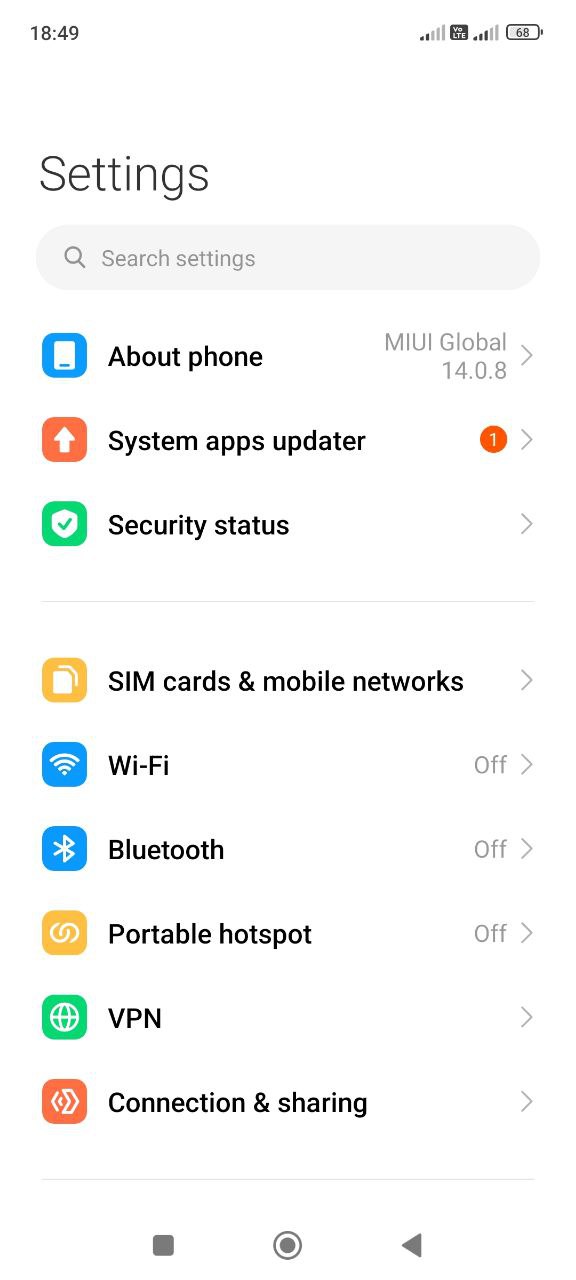
Find Network Settings:
Select ‘Connections and sharing’.
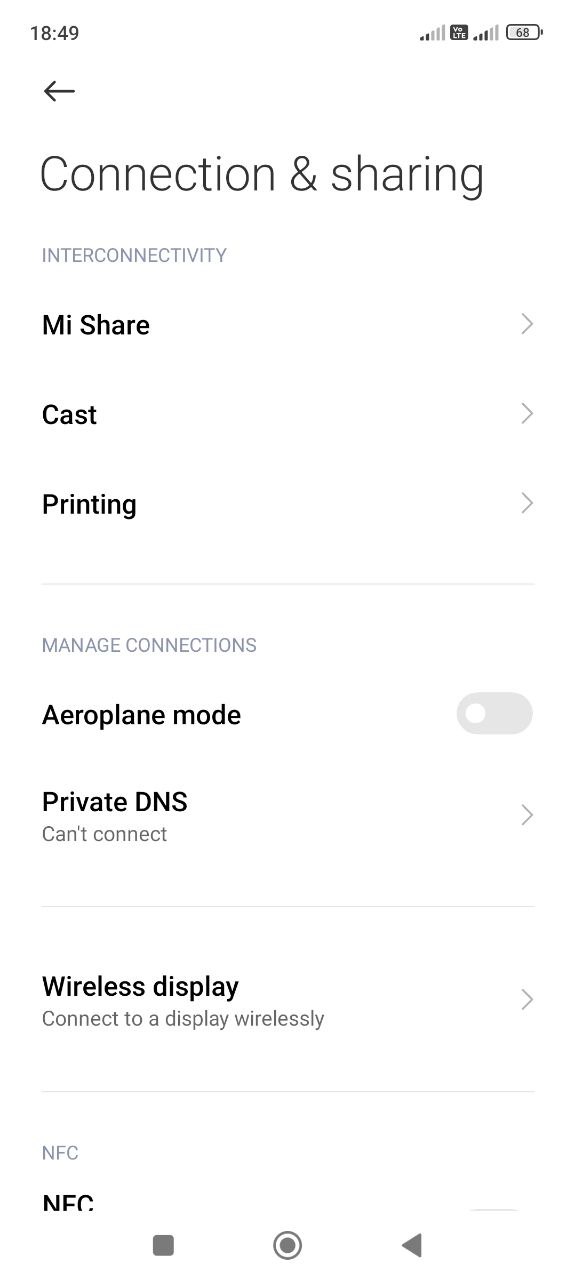
Locate Private DNS:
Choose the ‘Private DNS’ option.
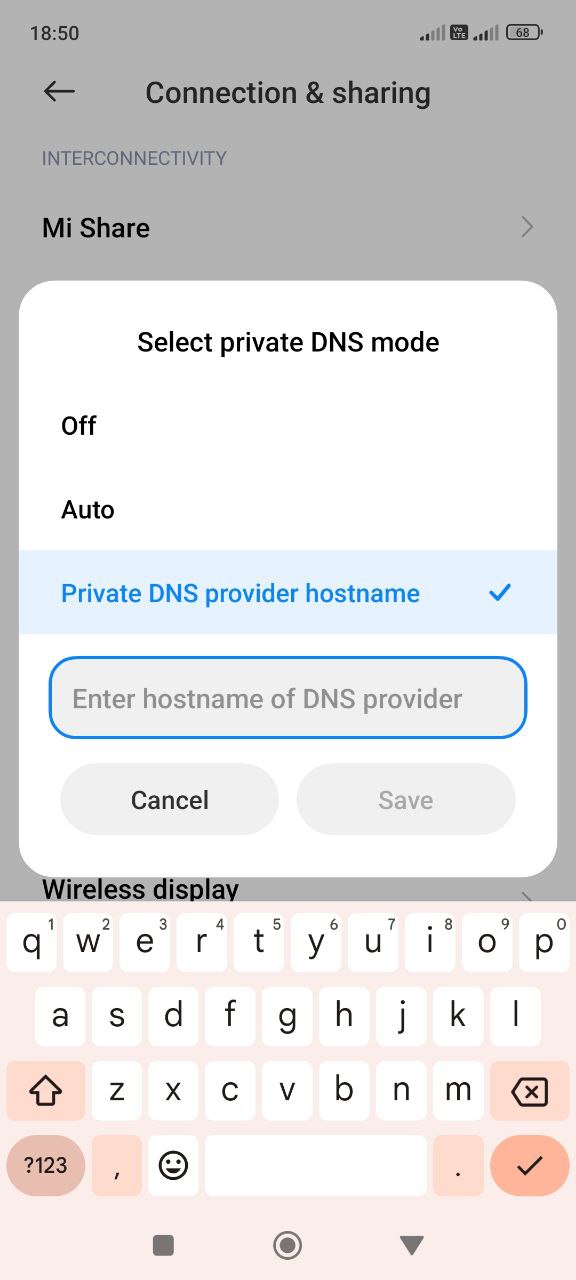
Enter DNS Provider Details:
You can use any of these – 1dot1dot1dot1.cloudflare-dns.com, DNS. google, or p2.freedns.controld.com.
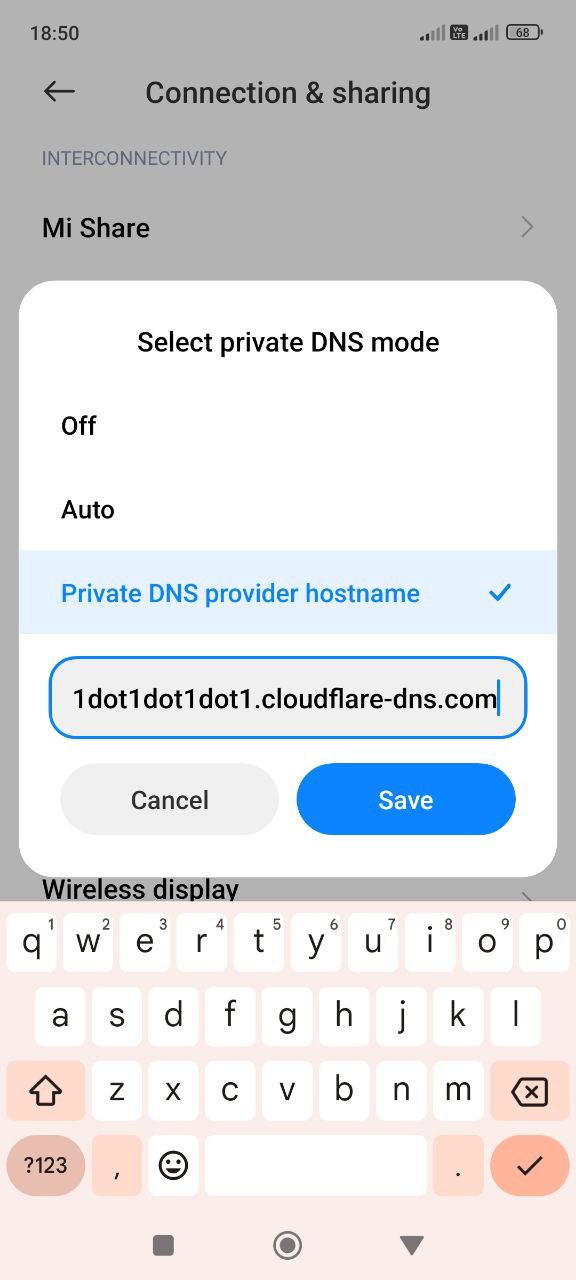
Save and Enjoy:
Apply the changes to save the new DNS settings.
If you’re interested in learning more about configuring settings on Windows, Mac, and iPhone, here is a resource you can explore for detailed information.
How does it work?
The Private DNS setting encrypts DNS queries but not the entire traffic like VPNs. When you use Private DNS, your request for a domain name is encrypted and forwarded to a public DNS server chosen by the Private DNS provider. This public DNS server receives the encrypted request, decrypts it, translates the domain name into an IP address, and sends it back encrypted to the Private DNS provider, which then decrypts it for your device. TikTok is only restricted by DNS servers, not fully banned. By using a different DNS server through Private DNS settings, we can bypass these restrictions based on ISP DNS policies.
While DNS restrictions may be effective within an ISP’s network, their functionality might be limited on cellular networks. As I’ve previously discussed in my previous cellular data and Wi-Fi blog where they differ significantly in terms of encryption and network security, which can impact the effectiveness of DNS restrictions in each context.
Conclusion
Nations such as India, the UK, and Australia have implemented bans or limitations on TikTok. These actions stem from various motives, ranging from political concerns to undisclosed factors. However, can these restrictions truly address the underlying issues? Setting up your device, like your smartphone, to access your preferred apps typically requires just a few simple steps, and rest assured, this remains lawful in most countries. Private DNS can offer a more streamlined and efficient solution for encrypting DNS queries while maintaining faster performance and simpler setup compared to VPNs.
Anyway, if you enjoyed reading this article and want to keep yourself updated, then make sure you leave comments and stay connected.

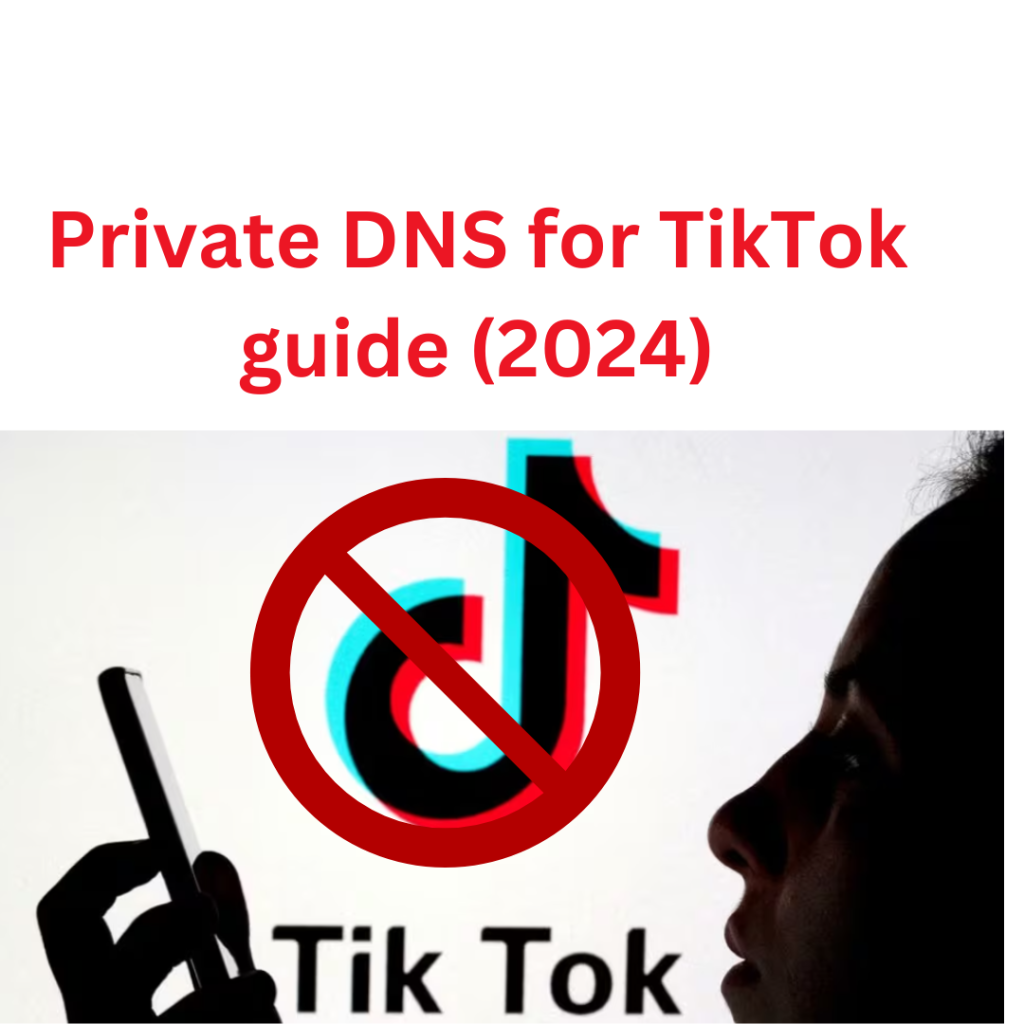
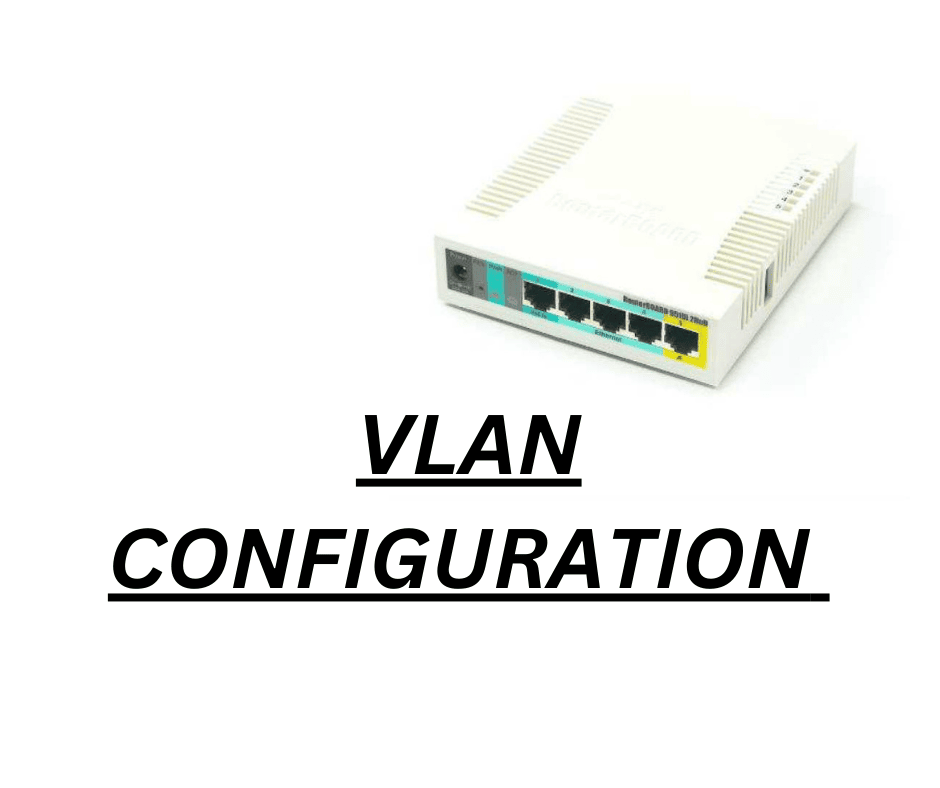
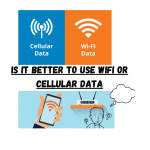


Your blog posts never fail to entertain and educate me. I especially enjoyed the recent one about [insert topic]. Keep up the great work!