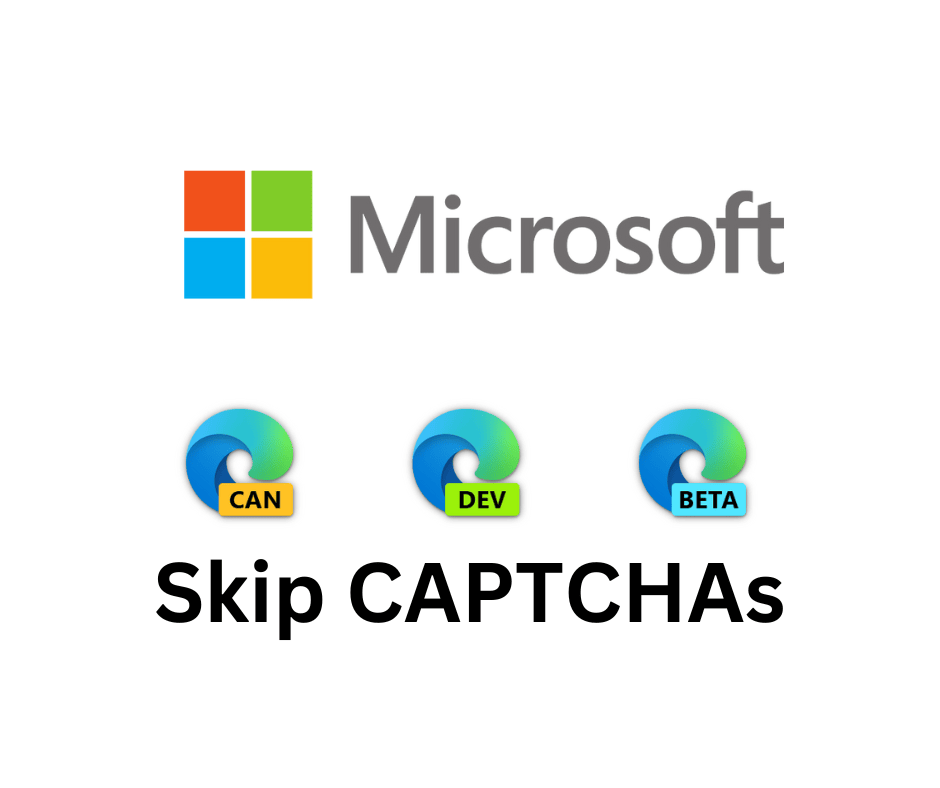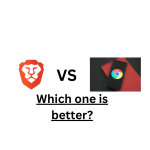We all have been quite quite frustrated at times. We understand the Security measures but Going through CAPTCHAs can be time-consuming and annoying. I always opt for the better features to skip this repetitive process. In the dynamic and ever-progressing realm of technology, Microsoft has once again established an unprecedented standard through its ingenious methodology aimed at elevating the user encounter. The advent of “Microsoft Edge Captcha: No more on Android” evokes a breath of solace for Android users.
This is not the first time we have been given these features, there are already different techniques on browser extensions (2Captcha, Anti-Captcha, CaptchaBreaker, and many more). Not only that using a VPN or proxy server helps auto-skip CAPTCHAs.
But some of the factors including type of CAPTCHA, browsers might auto-skip CAPTCHAs. They still lack giving seamless experience for the users and fail occasionally.
Recently I came across a tweet from the Leopeva64.
For those of you who don’t know Leopeva64 is also a member of the Microsoft Edge Insider Program. He recently Tweeted regarding these Features.
Four months ago I spotted a new feature in Chrome called "Auto-verify", well, it turns out that this new option is now also available in Edge… but in the Android version (Dev and Canary):https://t.co/5XiPyKl1k5 pic.twitter.com/jYgDCcEbjG
— Leopeva64 (@Leopeva64) August 22, 2023
Google Chrome recently introduced the auto-verify CAPTCHAs feature and now Microsoft’s investment in the Android version is a positive development. This really shows that Microsoft is committed to the platform.
I hope with these new features on Browsers, we can say goodbye to CAPTCHAs forever. That’s right, No more Microsoft captcha on Android
As you all know, I like to dig as deep as possible to understand the working mechanism. I have summarized the important highlights for you so have a look at this.
How does auto-verify CAPTCHA work?
Auto-skip captcha allows users to skip CAPTCHAs on websites enhancing user experience. This auto-verify feature really helps not only provide seamless user activity on websites with ease of access but also provides security intact.
Analyze the end user’s behavior
The factor includes the time they spend on the page, the websites they have visited to how user move their mouse.
The browser only stores the hash (both a value and a function) of the user’s IP address and the websites to track their behavior.
The browser basically uses a Machine learning model which is trained on a dataset to identify the patterns of bots and humans.
Finally, if the browser is confident that the user is human then it automatically auto-skip the CAPTCHA.
I hope this really helps you with the basic working mechanism of auto-verify CAPTCHA.
Read these: IS BRAVE BROWSER SAFE IN 2023 as well if you have not. The article includes the Brave browser Features in deep.
As of now, the auto-verify feature is only accessible on Microsoft EDGE Canary and Dev builds for Android.
There are no official announcements of the availability date for Desktops and apps. If the news regarding the announcement is released, surely will update you all on that timely.
There has been a Buzz around the news article about the encryption for passwords as well. You can read the original post regarding the upcoming features @ Neowin.
Conclusion
Google Chrome is still in the development stage right now and uses Machine learning to determine whether or not a user is a bot. Remember it is still not yet available in the stable version of Chrome. The advent of Microsoft Edge Captcha skipping features can help Microsoft reach a wider audience which lead to improving its product and attracting new user. Definitely a good thing browsing experience is more user-friendly and efficient for the users. Protect websites from Spam or attacks at times. So there you have it Microsoft Edge Captcha: No more on Android, if you’re looking for a user-friendly browsing experience on an Android device, we need to give it a try.