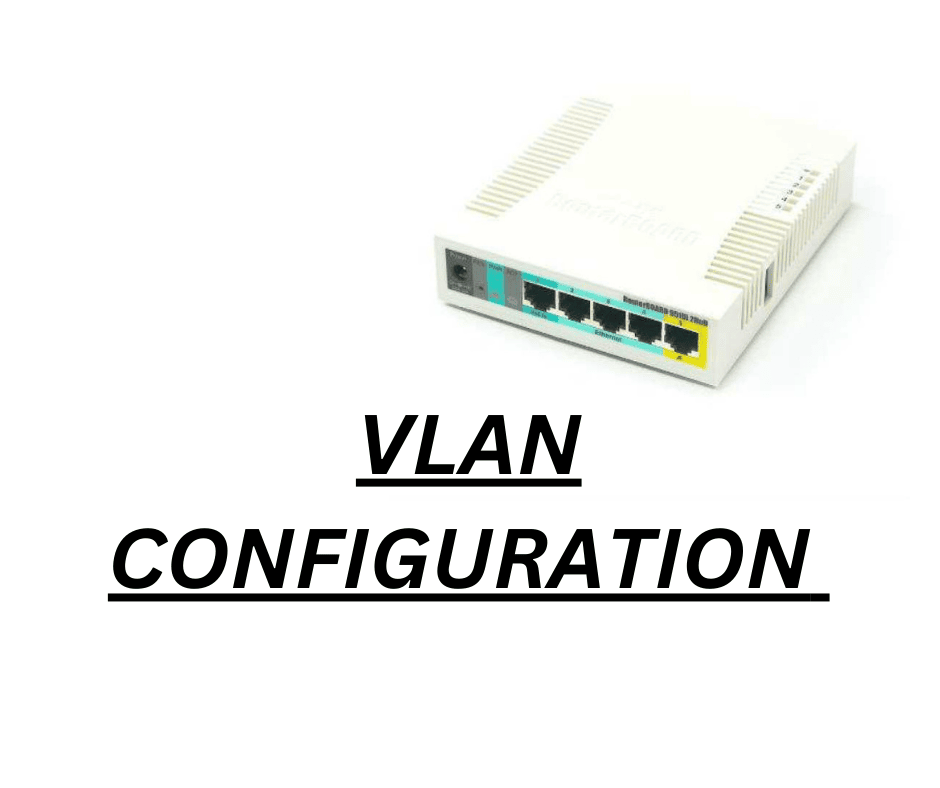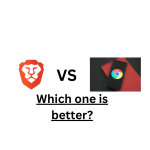Overall, enabling a firewall on a router can have a positive impact on security, but you should be aware of the potential drawbacks and carefully consider how it will affect your network’s performance. You need to have a good understanding of networking to make certain configurations of a firewall on a router. Some incorrect configurations can make your network vulnerable to attack.
Yes, It provides an effective solution for blocking malicious traffic from the internet so why not enable it for the extra layer of security for your Private Network So how to enable a firewall in tp link router? Should I enable the firewall on my Wi-Fi router at home? you will need some basic understanding of this Technology in General.
What is Firewall?
A firewall is a system designed to prevent unauthorized access from entering a Private Network. It creates a safety barrier between a private network and the public internet. The firewall rule is frequently utilized to filter LAN-bound traffic. Firewall rules can filter on the basis of IP, Port, Protocols, and URL. Enabling a firewall on a router can cause a performance impact as the router needs to inspect, and filter all the traffic which can lead to slower network speeds and increased latency especially when the router is not powerful enough to handle the firewall processing. Either things you decide not to allow or some of the most common viruses. Therefore, if a machine were compromised, the firewall may be able to prevent it from attacking other internet-connected machines.
Should I enable the firewall on my Wi-Fi router? still arises in your mind. Don’t skip the whole points for consideration and stick to the end before even getting into too much of a dilemma.
Types of Firewall
There are Three types of Firewalls as of now
Host-based Firewall
We know Windows Firewall as a popular software-based Firewall. Windows firewall is software-based and only protects Windows coming from the network adapter of the PC (inbound and outbound).
Windows has had a built-in software-based firewall since Windows XP, while Macs have a firewall that can be enabled. There are several different types of firewalls, both hardware and software-based. Operating systems often feature a software-based firewall, while the Firewall in your router is hardware-based.
Network-based Firewall
A network-based firewall is a combination of hardware and software operating on a Network layer placed between Private networks and the Public internet. It protects the entire network through management rules. Network-based firewalls can be standalone firewalls, Routers have built-in firewalls and cloud firewall service provider’s infrastructure.
Stand-alone firewalls can install antivirus in it as well but the drawback is a delay while filtration makes it more time-consuming at the cost of security. A stand-alone firewall is used in large organizations. Routers built-in firewalls are used mostly in small organizations.
Cloud-based Firewall
In order to guarantee the safety of applications and data in cloud computing environments, two important concepts are cloud security and a firewall.
Hardware or software firewalls can be set up to allow or deny particular types of traffic according to predetermined rules. A firewall can be used to control access to cloud-based resources and prevent unauthorized access and data breaches in a cloud computing environment. As part of their cloud security services, cloud providers frequently provide firewall services that enable users to set up and manage firewall rules for their cloud-based resources. Public Cloud Firewall is a term that needs to be understood so check out Palo alto Network experts.
Best practices like regular security event monitoring and analysis, proactive threat intelligence gathering, and ongoing vulnerability assessments and remediation are all necessary for efficient cloud security and firewall management. In addition, having a solid plan in place for responding to security incidents quickly is crucial.
To understand more of the concept of cloud storage check out by clicking the article on cloud storage in brief.
IS THE ROUTER FIREWALL ANY GOOD?
Considering a Router with a Firewall built-in keeps your data safe and shields you from malicious traffic. Because they don’t need any additional configuration or setup, routers with built-in firewalls are a great choice. Many so-called experts claim there is no need for a firewall in a router as NAT does the whole thing for it. But one should really understand the idea behind the technologies in detail before making the decision for themselves.
NAT and Firewall are two distinct concepts that have different functionality and purpose for enhancing the security of the network. NAT is a technology used to translate a private IP address to a public IP address on the internet using a single public IP address. It mainly was raised to solve the shortage of IPv4 addresses. NAT can help to hide internal network identity from the outside internet adding some security benefits A firewall, on the other hand, is a technology that controls and manages the data. packets and enforcing policies to block unauthorized access. So firewall provides a comprehensive solution for your network security. To understand more about NAT visit
For a deep understanding of NAT (Network Address Translation ) check out PowerCert Animation videos on it.
how to enable firewall in tp link router so let’s start with some settings
Firewall settings on Tp-Link (TL- WR740N)
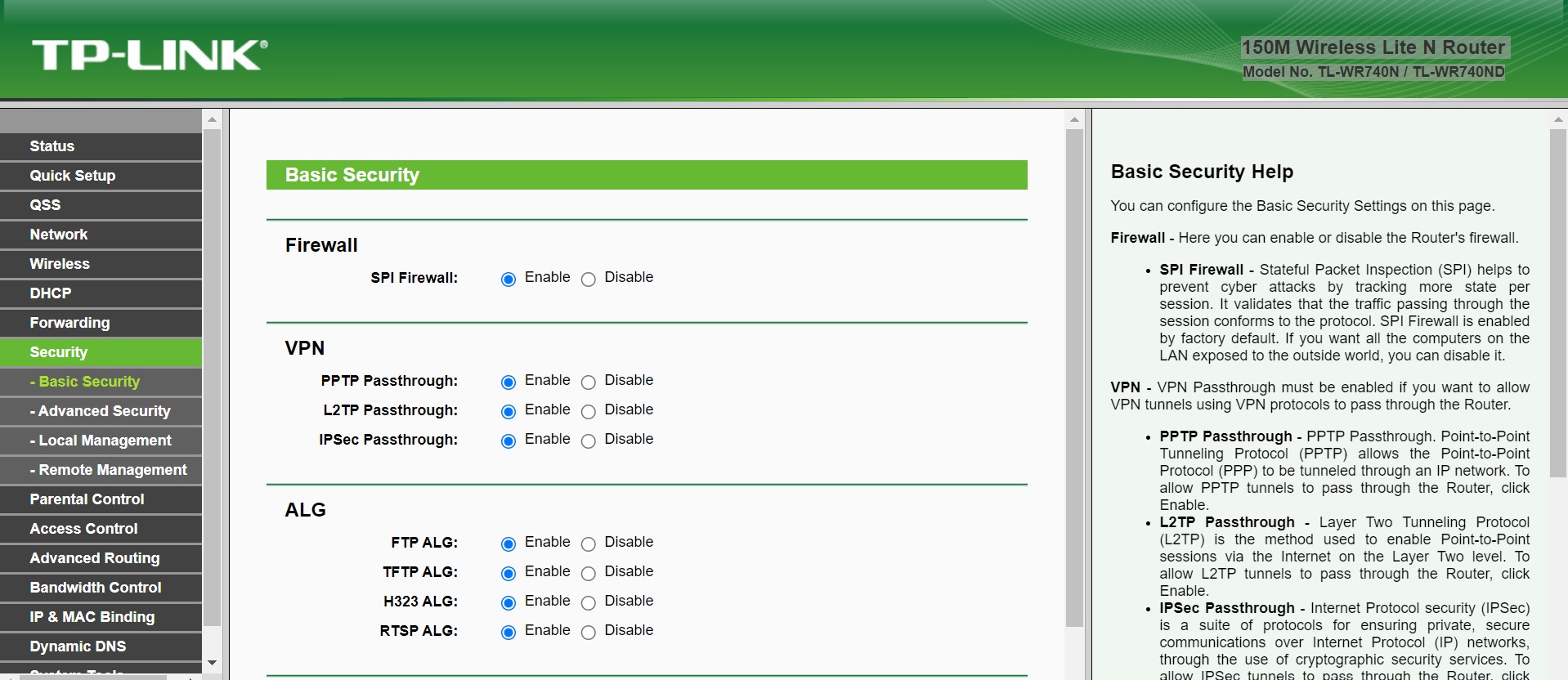

Conclusion
Adding a layer of security to your Private Network is always a good thing to consider. If enabling FIrewall in Router does the job of eradicating unwanted traffic, you need to go for it. Keep in mind also that it does not provide a high level of security like a stand-alone Firewall provides. Implementing is a good thing but you should consider both sides as we discussed above on its drawbacks also. There are always downsides to some functionality in everything but overall you need to consider these points even if you have already made the decision for the cyber security practices in the digital world of today. The world is in the Digital universe, everything is Digital assets that need a Cybersafe expert to secure by implementing cyber policies. Cybersecurity experts are so highly in demand every year. To pursue a career in cybersecurity the general idea of how to get a Roadmap for cybersecurity in 2023 is very important.
Anyway, if you enjoyed reading this article and want to keep yourself updated, then make sure you leave comments and stay connected.
FAQ